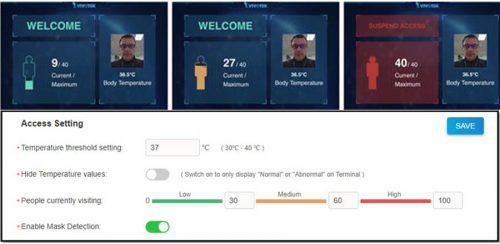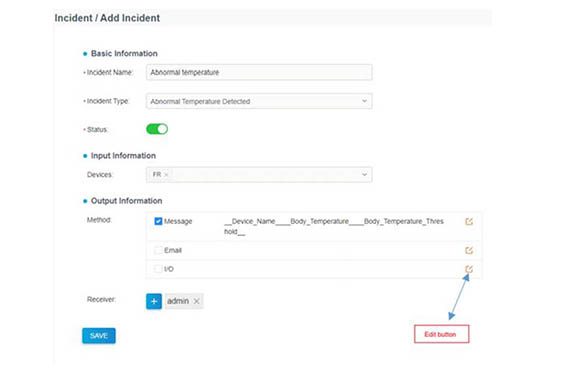In the COVID era, public awareness of infection precaution has arisen and demands for protected workplaces and public areas have surged. VIVOTEK Edge Computing COVID-19 Defenderis specifically designed to care for the safety of your staff and customers with a seamless shield that helps mitigate the spread of infection.
Mask Detection • Temperature Screening • Occupancy Control

Armed with AI-based technology and on-edge computing for high reliability, delivering real-time facemask detection, temperature screening and people counting, VIVOTEK Edge Computing COVID-19 Defender is custom designed to care for the safety of your staff and the public with a seamless shield that helps mitigate the spread of infection. In the post-COVID-19 age where the new normal of occupancy control at public spaces will likely prevail, VIVOTEK Edge Computing COVID-19 Defender is your intelligent guardian.
Key Features
- Full Integration for Real-Time Occupancy Monitoring
- No-contact Defense to Mitigate Spread of Viruses
- Automatic Access Management Easing Burdens for Large-Scale Operations
- Precision 3D People Counting for Intelligent Capacity Control\
VIVOTEK Edge Computing COVID-19 Defender, equipped with facemask and temperature detection and live occupancy tracking, is also your intelligent guardian for the post-COVID-19 age where the new normal of social distancing will likely prevail.
Please note – this system is not a medical device. It is solely an early detection Access Control System.
Temperature & Mask Sensors
The COVID-19 Defender Dashboard displays all selected filters including Temperature and Mask Detection. If visitor wear mask and body temperature is normal, it will shows ‘Welcome’ (including QR code if configured). Otherwise, it will display ‘Abnormal temperature’, ‘No mask’ or both. All displayed results and images are recorded in activity logs which can be filtered and exported as reports.
Occupancy Management
People currently visiting: Administrator can define the visitor number, low, medium and high. The farthest right is the maximum number of people allowed to visit, once the programmed maximum is reached the system will disable entry scanning
Administrator Console
The Administrator Console page displays Current Visitor, Last Visit, Last Abnormal, Visitor Statistics and incident statistics. Administrators can drill down to the report pages for more access information. Visitor statistics shows access count and a chart for normal accesses and abnormal accesses. The chart can be arranged in order by month, week or day. The Incident statistics shows how many times incidents have been triggered. It can be reordered by month, week or day. By clicking the Gear icon, you can select which incident to indicate.
Incident Reports and Event Actions
Notifications of incidents can be displayed or automatically sent to selected operators. Incident messages can be searched based on ID, Incident name, Incident type and status.
System Log page displays a record of all of the system logs in the system. By entering Action name, IP address, Operator and status, you can filter and display relevant records only. Administrators can select the access time in the drop down list to shorten the searching time, the system will filter and display relevant records only.
Facial Recognition with Access Control
Even users wearing masks can be identified by the COVID-19 Defender’s facial recognition software, providing pre-enrolled users with direct access and recording all user logins.
By entering ID and select mask (Wear mask/ Not detected) can filter and display relevant records only. Administrators can select the access time in the drop down list to shorten the searching time.
 1300 130 423
1300 130 423